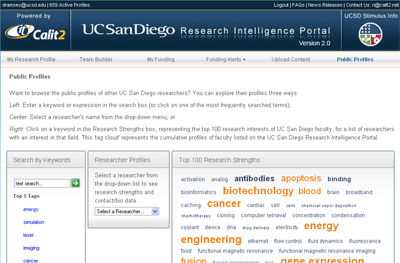UC San Diego Research Intelligence Portal Gets a Makeover
San Diego, August 4, 2009 -- Barely three months after its launch, the UC San Diego Research Intelligence Portal is getting a makeover. Announced today, Version 2.0 offers a range of new and improved features - offering advanced tools to find expertise on the San Diego campus, build research teams, maintain each scholar's research profile, connect through social networking sites, and identify potential funding opportunities.
|
Since the portal's launch in April, Calit2 developers have added substantial new functionality and ease of use to the system in conjunction with the university’s Office of Research Affairs (ORA).
The portal’s database (http://ric.ucsd.edu) includes profiles of nearly 700 researchers engaged in research on the UC San Diego campus. Version 2.0 also offers one of the most comprehensive sources of information about federal funding opportunities. With the addition of data from the National Institutes of Health (NIH), the portal now culls grant opportunities from 60 federal agencies, including the National Science Foundation, Department of Energy and many more.
Getting faster, easier notification of those federal funding opportunities is one of the upgrades built into Version 2.0 of the portal. “At a time when the University of California and the state are grappling with a serious financial situation, it is more important than ever that our researchers be able to pursue funding for their scholarly activities,” said Arthur Ellis, Vice Chancellor for Research at UC San Diego. “The new version of the Research Intelligence Portal gives researchers the ability to know about new grant solicitations within 24 hours of a federal agency’s announcement, and the Research Intelligence system’s notification process can be customized to match researchers’ interests.”
New features of Version 2.0 of the UC San Diego Research Intelligence Portal include:
- Funding Alerts. This feature will alert researchers via email about funding opportunities as they appear. The portal will send out the latest federal solicitations every Tuesday, starting Aug. 4, 2009. Researchers have the option to discontinue the email alerts, or to change their frequency from weekly, to daily or monthly, by clicking on the Funding Alerts tab in the navigation bar. The daily option means that the portal will send out an email by 10 a.m. every weekday with new federal grant opportunities posted the previous workday. Researchers only receive alerts about grants that are matched against keywords and expressions (so-called 'tags') in their research profiles on the site.
- Custom Grant Filters. Version 2.0 also makes it easier for researchers to search through federal grant solicitations that accept applications from researchers at public institutions of higher learning. By clicking on the Apply Custom Grant Filters link in the MyFunding section, researchers can search the database of grant solicitations from 60 federal agencies by keyword, by activity (Recovery Act, etc.), or by funding agency. Each listing also includes a hypertext link to the full solicitation for details.
- Share This. This new tab after each grant solicitation on the site introduces an element of social networking. After clicking on the link, it’s easy to post the specific grant opportunity to the social Web (Del.icio.us, 2Collab, Windows Live or Google Bookmarks). Alternatively, it allows the user to send the information to a fellow UCSD researcher via auto-completed email: start to type an email address and the automated system fills in the address of any UCSD researcher with a profile in the portal’s database.
- Document Uploads. Until now, the portal offered the ability to upload Web addresses (URLs) for information to cull for keywords about a faculty member’s research activities. Numerous users asked portal developers to allow them to upload documents from their personal computers (resumes, journal articles, bibliographies, lists of publications and such). Now, registered users can click on Upload Content in the navigation bar, and choose to Add a Web Page, or Upload a Document from a computer. The Research Intelligence Portal then scans the document or Web page, mines the text automatically for keywords that can be added to the researcher’s profile, and sends them back for his/her approval.
- Public Profiles. The new version of the UC San Diego portal also makes it easier to browse the public profiles of other researchers on campus. The new Public Profiles tab in the navigation bar brings up three ways to find experts or expertise at the university. Users can:
- Enter a keyword in the search box or select one of the top five most-searched terms;
- Select a researcher's name from the drop-down menu; or
- Click on a keyword in the Research Strengths box (representing the top 100 interests of UC San Diego researchers); this yields a list of all researchers with an interest in that field.
Users also now have the option to hide any documents that they upload to be ‘tagged’ and text-mined by the Research Intelligence Portal's automated system, and portal developers have also optimized the time it takes to load potential collaborators using the popular Team Buildertool.
All UC San Diego researchers can access the portal at http://ric.ucsd.edu using their UCSD Single Sign-On password to log on to the site. If they are not yet profiled on the site, or if they want to update or change the information in their profile, they can do so by clicking on the My Research Profile tab. To start building their Research Strengths, they can insert URLs or upload documents, which are automatically scanned for keywords using three different algorithms. That process yields a list of potential keywords and expressions to characterize the user’s research interests, but it’s up to the user which keywords to accept – or to insert completely different words that more accurately reflect their research ‘strengths’. Indeed, any keywords added to the profile by the researcher carry more weight than the keywords culled automatically from the Web pages and documents.
Campus researchers who run into a problem accessing or using the new (or old) features are encouraged to contact the UC San Diego Research Intelligence Portal team at ri@calit2.net.
Related Links
UC San Diego Research Intelligence Portal
Office of Research Affairs
UCSD Economic Stimulus Package Updates and Resources
Calit2
Media Contacts
Doug Ramsey, 858-822-5825, dramsey@ucsd.edu